Subway art is the new 'in' thing right now and I really, really like it! I have made all kinds of artwork using this new twist on New York City graffiti. It is such a neat way to use different colors, fonts and shapes to create a piece of art for your home or office.
The first project I did was a while back when my baby girl was born. I created a piece of artwork similar to one that I had seen and liked, but didn't want to pay an arm and leg for. I created this 8" x 10" subway art birth announcement in PowerPoint. It took no time at all!
Since this is hanging in her bedroom and has a variety of colors I wanted to keep it simple with the fonts and so I stuck to just one that was easy to read.
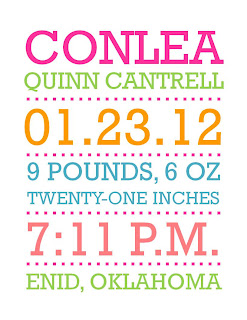
You will need:
- piece of white cardstock (I even using regular printing paper)
- color printer
- Powerpoint, Photoshop or some other design software
- 8" x 10" frame
This is such a simple project; you just have to be able to use the software that you want to make it in. I have Photoshop, but I thought Powerpoint was just a little simpler for this project and so that is what I used.
I sized my image to be 8.5" x 11" so that it would print correctly on regular sized paper. Something to note because you can only slightly tell by the picture, is that I left about 1" on all four sides so that the image would fit into the smaller 8" x 10" frame I was using. Sometimes you have to print more than once to get the right size so be prepared for it to nit fit right on the first try.
It would be hard for me to tell you how to create the actual artwork step by step. You just kind of have to play with different font sizes until you get all the information that you want on there and get it to fit right. You can use mine as a guide though. After you have your artwork ready, print it off and see if it fits into your frame. If it doesn't, just resize your image and try again until you have it right. Once you do, just pop it into your frame and hang it on the wall.
Yes, it really is that simple!
~ Candace



Hi! Love this! Can you tell me font you used?
ReplyDeleteThank you! The font I used was Rockwell...and I think that is even a standard font with MS Word.
DeleteThis comment has been removed by the author.
ReplyDelete